Download pdf [download id="11"]
Waduh mau internetan saja kok rebutan padahal di rumah ada dua komputer, "anu mas yang bisa konek internet hanya satu" "ahhhh udik kamu itu hari
Persiapan Installasi Squid
Pertama yang harus di siapkan adalah squid for windows kalau belum punya bisa download di url ini http://www.squid-cache.org/Download/, atau di sini [download id="31"] [download id="32"]
Extrak hasil downloatan anda di "C:squid"
Rename empat buah file yang berada dalam direktori "C:squidetc"
- cachemgr.conf.default menjadi cachemgr.conf
- mime.conf.default menjadi mime.conf
- squid.conf.default menjadi squid.conf
- squid_radius_auth.conf.default menjadi squid_radius_auth.conf
Edit file squid.conf sesuai dengan keinginan anda atau lihat konfigurasinya disini http://wiki.squid-cache.org/SquidFaq/ ConfiguringSquid# head-8d4ea9d41ee94740205d0f119aab6ccab8d7c30e
contoh file squid.conf
#awal
http_port 3128
hierarchy_stoplist cgi-bin ?
refresh_pattern ^ftp: 1440 20% 10080
refresh_pattern ^gopher: 1440 0% 1440
refresh_pattern -i (/cgi-bin/|?) 0 0% 0
refresh_pattern . 0 20% 4320
acl manager proto cache_object
acl localhost src 127.0.0.1/32
acl to_localhost dst 127.0.0.0/8
acl localnet src 10.0.0.0/8 # RFC 1918 possible internal network
acl localnet src 172.16.0.0/12 # RFC 1918 possible internal network
acl localnet src 192.168.0.0/16 # RFC 1918 possible internal network
acl SSL_ports port 443
acl Safe_ports port 80 # http
acl Safe_ports port 21 # ftp
acl Safe_ports port 443 # https
acl Safe_ports port 70 # gopher
acl Safe_ports port 210 # wais
acl Safe_ports port 1025-65535 # unregistered ports
acl Safe_ports port 280 # http-mgmt
acl Safe_ports port 488 # gss-http
acl Safe_ports port 591 # filemaker
acl Safe_ports port 777 # multiling http
acl CONNECT method CONNECT
http_access allow manager localhost
http_access deny manager
http_access deny !Safe_ports
http_access deny CONNECT !SSL_ports
http_access allow localnet
http_access deny all
#Akhir
"konfigurasi file squid.conf diatas hanya sebagai contoh, anda bisa memodifikasi sesuai dengan kebutuhan"
squid.conf yang telah di modifikasi
#awal
http_port 8080
hierarchy_stoplist cgi-bin ?
refresh_pattern ^ftp: 1440 20% 10080
refresh_pattern ^gopher: 1440 0% 1440
refresh_pattern -i (/cgi-bin/|?) 0 0% 0
refresh_pattern . 0 20% 4320
access_log c:/squid/var/logs/access.log squid
visible_hostname unting.net
coredump_dir c:/squid/var/cache
dns_nameservers 202.3.208.10 202.3.210.10 #DNS SERVERS tiap isp berbeda
acl all src 0.0.0.0/0.0.0.0
acl localhost src 0.0.0.0/0.0.0.0
acl manager proto cache_object
acl to_localhost dst 127.0.0.0/8
acl localnet src 10.0.0.0/8 # RFC 1918 possible internal network
acl localnet src 172.16.0.0/12 # RFC 1918 possible internal network
acl localnet src 192.168.0.0/16 # RFC 1918 possible internal network
acl SSL_ports port 443
acl Safe_ports port 80 # http
acl Safe_ports port 21 # ftp
acl Safe_ports port 443 # https
acl Safe_ports port 70 # gopher
acl Safe_ports port 210 # wais
acl Safe_ports port 1025-65535 # unregistered ports
acl Safe_ports port 280 # http-mgmt
acl Safe_ports port 488 # gss-http
acl Safe_ports port 591 # filemaker
acl Safe_ports port 777 # multiling http
acl CONNECT method CONNECT
http_access allow localhost
http_access allow manager localhost
http_access deny manager
http_access deny !Safe_ports
http_access deny CONNECT !SSL_ports
http_access deny all
#Akhir
(Masing-masing ISP mamiliki DNS SEVERS yang berbeda)
Untuk mengetahui DNS SERVERS, dari Start menu klik Run... ketik "cmd" masuk ke dos mode ketik "ipconfig /all" )
Contoh Screenshoot DNS SERVERS
Memulai Installasi Squid
Dari cmd/dos mode masuk kedirektori "C:squidsbin"
ketikan perintah
C:squidsbin>squid -z tekan enter
C:squidsbin>squid -i tekan enter
C:squidsbin>squid -O -D tekan enter
Contoh Screenshoot installasi squid
*Screenshoot diambil dari PC Pak gozen
Masuk ke kontrol panel>Administrative Tool>Service
Aktifkan squid dengan menekan Start, tunggu beberapa saat
Gambar tampilan "services"
Gambar tampilan squid yang telah aktif
Sampai disini proses installasi Squid telah berhasil, selanjutnya tinggal mengkoneksikan dengan komputer lain, jangan lupa untuk menseting proxy web broser anda sesuai dengan squid.conf (port yang di gunakan)dan Ip proxy anda(IP address komputer yang di instal squid)


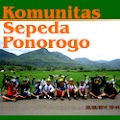


puh langsung di share nih...makasih pak unting,nanti saya coba kalo m2nya dah bisa konek windows...sementara pake linux puppy dulu..hehe..
BalasHapusPak komputer saiya mohon jg dikoneksikan intenet... :mrgreen:
BalasHapusWongbagoes’s last blog post..Menatap Tahun 2009
hayah... kode lagi kode lagi.... weeewww terus berkarya pak unting bagi bagi ilmu dengan yang membutuhkan
BalasHapusdindacute’s last blog post..Come Back to School
Ilmu yang bermanfaat...
BalasHapusSukses buat unting.net
Salam...
marsudiyanto’s last blog post..Blog Komplementer
nice posting boss
BalasHapusteruslah berkarya
nunut ngelink yah hehehehe
http://galuharya.wordpress.com
warok_suromenggolo’s last blog post..aku tambah tuwek
code ne kok rumit
BalasHapuswah belum ada komputer laen..
cuma ada satu
info yang menarik..
ntar saya coba di komputer temenku..
annosmile’s last blog post..Dapet hadiah pulsa dari Quiz kedua Tahun Baru 2009
wuiih... mantap ilmunya. Thanks!
BalasHapusBrillie’s last blog post..Durian tanpa biji, mau?
Wah, kalau begitu aku mau nyoba juga nih.
BalasHapusEdi Psw’s last blog post..Pindah Rumah
wuihhhh seppp seeppp....
BalasHapusape nyobak eeee.....
iso gak yow... :D
wahyoe’s last blog post..5 Plug-in Ciamik di Browser Firefox
weh..weh..weh.. jian...
BalasHapushla trus iki lek ngoneksikne nang komputer liyane piye pak unt..? ra dhong aku..
embuh’s last blog post..Sugeng Warso Enggal 1430 H
hehehe coba ah....... semoga berhasil..... :)
BalasHapushanhan’s last blog post..Cerita perjalanan ke Ujung Kulon
makasih pak unting dah masangin squid di pc aku...koneksinya jadi tambah lumayan...
BalasHapuswahhh bisa patungan ma temen kos buat koneksi internet niehhh...hehehe
BalasHapusnice post ... mas unting...
BalasHapussemoga nggak tukaran lagi kalo internetan
abie’s last blog post..KEMARIN SORE
hmmm infonya menarik mas... save dulu :)
BalasHapushamka’s last blog post..Membangun Blog Agar Sukses dan Berhasil
Salam Kenal Buat Pak ADMIN unting.net
BalasHapusmayan tuh tuk menghemat Bandwith huheuhue,
BalasHapusMedan Blogger’s last blog post..BBM TURUN LAGI AKU TERGELITIK
kini aku bisa dengerin radio online horeeeeeeee tank's pak untink
BalasHapusHemmm makasih juga pak joy
waw................ok banget ,
BalasHapusmakasih ya mas unting..........
wantopo’s last blog post..Apa itu Ilmu komputer
matur nuhun mas unting.... he,,he,, SIPP, LANJUTKAN!!
BalasHapussalam kenal ya mas..
BalasHapus-------------------------------------------------------------------------------------------------------------
BalasHapusSampai disini proses installasi Squid telah berhasil, selanjutnya tinggal mengkoneksikan dengan komputer lain, jangan lupa untuk menseting proxy web broser anda sesuai dengan squid.conf (port yang di gunakan)dan Ip proxy anda(IP address komputer yang di instal squid)
------------------------------------------------------------------------------------------------------------
Sampai sini masih awam juga neh...
bisa dibuat artikelnya mas CARA "" share koneksi internet di rumah"
Gimana setting proxy web browser, ip proxy , port ?
settingan antara PC satu dgn pc lainnnya seperti apa ?
thks..
maaf nubi... :)
cara mengkoneksikan komputer lainnyan bagaimana? pakai kabel apa?
BalasHapusmaaf OB(orang Baru)
I’m a blogger myself and I found your publish to be really interesting and distinctive. Excellent job for the write-up, and I’ve just became subscribed for your weblog. Hope you do the very same for me.
BalasHapus,," I am very thankful to this topic because it really gives up to date information ;"-
BalasHapusMakasih mas entar tas sped muahnya....
BalasHapus/ubuntu/pool/restricted/m/mysql-doc-5.0/ at squid.otenet.gr (dnaj iso) :P
BalasHapus